-
Amazon Flat Files 101
By ZonSupport | Posted on April 29, 2024| Blog
Many Amazon sellers remain unaware of the powerful tool lying dormant at their fingertips: Flat Files.
These Excel spreadsheets are far from relics that just make everything harder. They offer a dynamic and versatile approach to managing your Amazon catalog.
We talked with Vanessa Hung, founder and CEO of Online Seller Solutions, to get a very detailed understanding of these files and how best to use them in your Amazon business.
Flat files are far more than static reports. They are customizable templates provided by Amazon that allow you to input, modify, and delete information across various aspects of your business. For example, you can manage your catalog’s product details, variations, pricing, and inventory levels from a centralized location.
In addition to the main uses and purposes that Amazon created them for, they also provide sellers with more benefits that can streamline the management of their accounts.
In this blog, you will learn the different types of catalog files, their basic structure, how to download and upload Amazon flat files, and best practices.
Types of Catalog Flat Files
A few types of files directly impact the information on your listings and product detail pages. Depending on your desired outcomes, you can select the file that best fits your needs.
Category Listing Report: This file contains all your catalog data in one file, combining all attributes for different product types or categories. This file is part report and part template because it reports all the catalog information you have input on your listings while letting sellers update and delete information.
Category-Specific Templates: This file helps to list and manage multiple listings from the same category. It is the easiest to customize since it only shows attributes related to the specific category.
Inventory Loader File: This is a very simple file with fewer attributes than the others, and it’s highly effective for troubleshooting catalog with the x-delete feature and stranded inventory issues.
Listing Quality & Suppressed Listing File: This file allows users to input additional and enhanced information to their listings based on Amazon’s recommendations. This is the best file to get started in the world of Amazon flat files.
Flat File Structure
Something that will make the learning process way easier is to understand that even though the content inside each template can vary, all of them share three core features:
Sheets or Tabs: The file often has multiple tabs that include instructions for use, data definitions, valid values, examples, and more. The most important and where all things happen is often called “Template”
Schema of the Template: These are the pre-formatted rows at the top of the “Template” tab, with details like template type, version, color-coded sections, and attribute names.
Data fields or attributes: These are the cells under an attribute column where you can input, change, and delete information about your products. These cells can be open-ended, which means that you can input whatever information you like with a limitation on the number of characters or drop-down menus, which only give you a selection of options to choose from.
Mastering Catalog Flat Files
Mastering flat files is all about putting in the work and practicing. The best place to start is the Category Listing Report (CLR). This file will give you all the data that you have input into your listings*, so it works as a database and catalog management tool.
It can seem overwhelming at the beginning because it can have hundreds of columns (a.k.a. attributes) to input information in.
Learn how to download your Category Listings Report (CLR)
Once you download it, you will find that certain attributes are empty for your listings.
These attributes are the ones you want to focus on because any empty field is an opportunity to add more information to your listings while protecting them from hijackers.
This allows you to maintain control over your listings, prevent unwanted modifications, and optimize them for better performance.
You can also think of the Category Listing Report as a central hub for all your essential product data, which is readily accessible for updates and analysis. This centralized approach empowers you to make data-driven decisions and optimize your product listings for long-term success.
Now learn how to download and upload Flat Files in Seller Central
By enriching your Flat Files with detailed product descriptions, accurate attributes, and high-quality images, you can enhance your listing visibility and search ranking. This detailed information also offers potential customers a more comprehensive understanding of your products, ultimately leading to higher conversion rates.
Online Seller Solutions offers a range of services including solving Seller Central issues and backend optimization of your listings. Be sure to check out more about them as you look for the right supplier fit for your business.
As always, ask us anything. If we don’t know the answer, we’ll know someone who does!
Back to Blog
RECENT POSTS
- Amazon Flat Files 101
- Simplify Your Inventory Management
- FBA Prep Partner Due Diligence
- How to use GTINs and UPCs on Amazon
- Amazon Competitor Analysis Made Simple
- Amazon Experts Available 7-Days a Week
- Countdown to Canton Fair
- Skyrocket your Amazon business with ChatGPT
- Three Tools to Scale your Amazon Business
- Asset Protection for Ecommerce Sellers
Archives
- April 2024
- March 2024
- January 2024
- December 2023
- November 2023
- October 2023
- September 2023
- August 2023
- July 2023
- April 2023
- April 2023
- March 2023
- February 2023
- December 2022
- November 2022
- October 2022
- September 2022
- July 2022
- June 2022
- May 2022
- April 2022
- March 2022
- January 2022
- November 2021
- October 2021
- September 2021
- August 2021
- June 2021
- May 2021
- April 2021
- March 2021
- February 2021
- January 2021
- December 2020
- November 2020
- September 2020
- July 2020
- June 2020
- April 2020
- March 2020
- February 2020
- January 2020
- December 2019
- November 2019
- October 2019
- September 2019
- August 2019
- July 2019
- June 2019
- May 2019
- April 2019
- March 2019
- February 2019
- January 2019
- November 2018
- October 2018
- September 2018
- August 2018
- July 2018
- March 2018
- February 2018
- January 2018
- October 2017
- September 2017
- August 2017