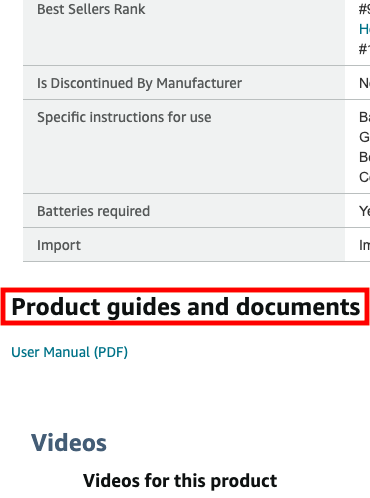-
Amazon Product Documents
By ZonSupport | Posted on July 8, 2022| Blog
Many sellers are plagued with lowstar reviews because buyers simply don’t understand their product.
Amazon recently enabled a wide range of document uploads to listings. So, now is the perfect time to make sure customers can get some self-help right on your listing.
We read Helium10’s blog on the Amazon Product Documents Program from which some of this content is sourced. That has a lot more detail and is well worth a read.
Here’s our take on this from what we call our Customer Pathways perspective. At every opportunity, you need to make it easy for customers to access self-help. However, that is not a substitute for making it super easy for them to find you if they need you!
Your Amazon listing comprises images incl infographics, bullets, the description, and self-help documents which is the focus of this blog.
These areas overlap, so don’t think product documents are a replacement for using infographics for example. Research has shown that customers often buy from images. Some like me are not wired that way so I dive into bullets….not forgetting that the Product Description is still the first part of your listing displayed on mobile.
Thinks of these as complimentary. So what if the detail in the infographic is repeated in the bullet. Nothing wrong with being repetitive on a listing so you catch the attention of as wide an audience as you can!
Customers are often unsure how to assemble, install, or use your product. That results in frustration, and then, instead of trying to troubleshoot, the customers simply tell Amazon it’s defective. Then, they return the product, and if they are particularly unhappy, they leave you a bad review.
This is frustrating for many sellers because they know they could have fixed the problem had the customer just reached out to them for support. FBA product customer support is usually routed to Amazon, and the average Amazon support rep is not able to help customers with technical or installation issues.
Of course, you have to consider what niche you’re in. The key part of all customer-facing contact is it should be in the brand voice, practical, helpful…and relevant!
Amazon Product Documents provide a great opportunity to minimize potential frustration, reassure, and guide customers without making them feel they are being patronized.
If you have Amazon Brand Registry, you can get started with the Amazon Product Document Program by uploading documents. (Seller Central login required)
According to the Amazon Product Document Program, it can take up to seven business days to be reviewed. Then, after approval, it could take another seven days to publish on the listing.
Once approved, your document will appear in a new section called Product guides and documents between the product information and product video section.
Of course, it wouldn’t be Amazon without a whole set of rules around this. No, it’s not a backdoor way to ask for a review…but it may just stop a low star. Customers will get a better understanding of how to assemble, install, or use your product as mentioned earlier.
Here’s the fine print: Amazon Product Document Program Requirements
Maximum file size: 10 MB
Include only one brand logo and only icons that help customers navigate through the text. Logos and symbols from partner companies do not have to be used, but may be allowed if it is logical or beneficial to include them.
Do not include any shipping, pricing, promotional details or discounts, QR barcodes, or personal information.
No quotes or attributions may be made to individuals, customers, or other private figures. A maximum of 4 quotes or endorsements from publications, public figures, celebrities, and brand-named individuals is permitted.
Do not reference or compare products with competitors, regardless of how competitors are mentioned (i.e. specific names, described as “other” or “others,” or otherwise). This content is intended to build the brand and provide additional product details, not to discuss competitors.
Comparison charts may only compare the product to other products owned by the same brand. Comparisons made to other categories, like LED bulbs vs halogen bulbs, are acceptable and not considered competitive call-outs.
Specific pricing call-outs or quotes comparing the product are only allowed in comparison tables, against other products owned by the same brand.
Do not mention time-sensitive information such as: now, new, latest, yet, on sale now, the latest product, the best yet.
Trademarks and copyright symbols are acceptable if they are of reasonable size, and are either already included on product packaging or always displayed as part of the logo.
State the date when awards and endorsements were gained, and ensure that they are from verified and publicly recognized sources (proof, license number, authority, etc.). Do not mention awards received more than 2 years ago.
The word “Amazon” is not allowed in any content (text or image). However, the term “Amazon” can be allowed with regard to AmazonBasics and Amazon-branded products.
Boastful claims such as “#1 rated” “top-rated” “best-selling” are not allowed in any form.
Claims regarding drugs, cosmetics, medical devices, beverages, food, and health products (including natural health products, vitamins, and supplements), as well as any general health claims, require substantiation.
Warranty or guarantee information is strictly forbidden, except in cases where the product itself is strictly a warranty card.
Now’s as good a time as any to look at your listing from a customer’s perspective and make the most of this opportunity to ensure your customers make a well-informed purchase.
As always, ask us anything. If we don’t know the answer, we’ll know someone who does!
Back to Blog
RECENT POSTS
- Amazon Flat Files 101
- Simplify Your Inventory Management
- FBA Prep Partner Due Diligence
- How to use GTINs and UPCs on Amazon
- Amazon Competitor Analysis Made Simple
- Amazon Experts Available 7-Days a Week
- Countdown to Canton Fair
- Skyrocket your Amazon business with ChatGPT
- Three Tools to Scale your Amazon Business
- Asset Protection for Ecommerce Sellers
Archives
- April 2024
- March 2024
- January 2024
- December 2023
- November 2023
- October 2023
- September 2023
- August 2023
- July 2023
- April 2023
- April 2023
- March 2023
- February 2023
- December 2022
- November 2022
- October 2022
- September 2022
- July 2022
- June 2022
- May 2022
- April 2022
- March 2022
- January 2022
- November 2021
- October 2021
- September 2021
- August 2021
- June 2021
- May 2021
- April 2021
- March 2021
- February 2021
- January 2021
- December 2020
- November 2020
- September 2020
- July 2020
- June 2020
- April 2020
- March 2020
- February 2020
- January 2020
- December 2019
- November 2019
- October 2019
- September 2019
- August 2019
- July 2019
- June 2019
- May 2019
- April 2019
- March 2019
- February 2019
- January 2019
- November 2018
- October 2018
- September 2018
- August 2018
- July 2018
- March 2018
- February 2018
- January 2018
- October 2017
- September 2017
- August 2017